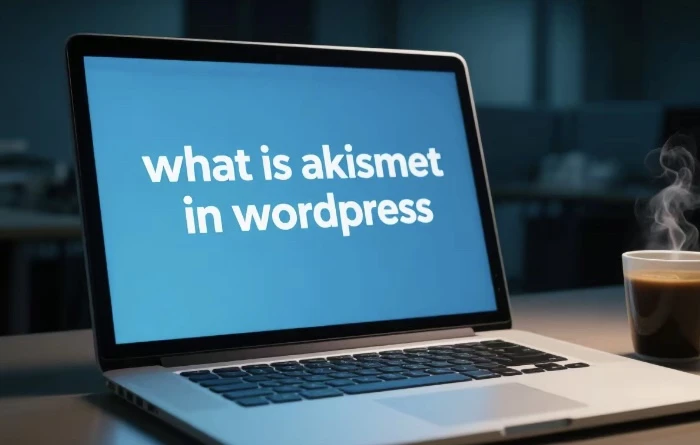Akismet is a well – known and highly useful plugin in the WordPress ecosystem. In simple terms, it is an anti – spam solution that helps website owners keep their blogs and websites free from unwanted and often malicious spam comments.
When you run a WordPress site, especially one that allows user comments, you are likely to receive a large amount of spam. Spam comments can range from links to pornographic websites, advertisements for dubious products, and other types of unwanted content. These not only clutter your site but can also pose security risks and negatively impact the user experience. Akismet steps in to solve this problem.
How Akismet Works
The Database and Machine Learning
Akismet operates on a vast database that is continuously updated. It uses machine learning algorithms to analyze incoming comments. Every time a comment is submitted on a WordPress site with Akismet installed, the plugin sends the comment data to Akismet’s servers.
The servers then compare the new comment against the existing database of known spam and legitimate comments. Based on patterns, keywords, and other factors, the system determines whether the comment is spam or not. For example, if a comment contains a large number of links to low – quality websites, or if it uses a lot of sales – pitch language, Akismet is likely to flag it as spam.
Feedback Loop
One of the great features of Akismet is its feedback loop. If Akismet incorrectly classifies a comment as spam or a legitimate comment, site owners can easily mark it as such. This feedback is then sent back to Akismet’s servers, where the machine – learning algorithms use this new information to improve future spam detection. This continuous learning process makes Akismet more and more accurate over time.
Installation and Setup of Akismet in WordPress
Installation
Installing Akismet in WordPress is a straightforward process. First, log in to your WordPress dashboard. Navigate to the “Plugins” section and click on “Add New”. In the search bar, type “Akismet Anti – Spam”. Once you find the plugin, click on the “Install Now” button. After the installation is complete, click “Activate”.
Setup
After activation, you need to set up Akismet. You will be prompted to enter an API key. An API key is a unique identifier that allows your WordPress site to communicate with Akismet’s servers. You can obtain an API key by signing up for an Akismet account on the official Akismet website.
Once you have the API key, enter it in the designated field in the Akismet settings within your WordPress dashboard. You can also customize some of the settings according to your needs. For example, you can set how often Akismet checks for spam, and you can choose whether to automatically delete old spam comments.
Benefits of Using Akismet
Saves Time
Manually moderating every single comment on a busy WordPress site can be extremely time – consuming. Akismet automates the spam – filtering process, allowing you to focus on more important aspects of your website, such as creating new content or engaging with legitimate users.
Protects Your Site
Spam comments can contain malicious links that can lead to security vulnerabilities on your site. By blocking these spam comments, Akismet helps protect your site and its visitors from potential threats such as malware and phishing attacks.
Improves User Experience
A site filled with spam comments looks unprofessional and is unpleasant for visitors. Akismet ensures that only legitimate comments are displayed, creating a clean and engaging environment for your users. This can lead to increased user satisfaction and more return visits.
Limitations of Akismet
False Positives
Although Akismet is highly accurate, it can sometimes flag legitimate comments as spam. This can be frustrating for users who are trying to leave genuine feedback or engage in discussions on your site. Site owners need to regularly check the spam folder to ensure that no legitimate comments are being wrongly filtered.
Limited to Comment Spam
Akismet is primarily designed to deal with comment spam. It does not protect against other types of spam, such as spam emails sent through contact forms on your site. For these types of spam, you may need to use additional plugins or security measures.
Akismet Pricing
Free Plan
Akismet offers a free plan that is suitable for small blogs and websites with relatively low traffic. The free plan provides basic spam – filtering functionality and allows you to block a reasonable amount of spam comments.
Paid Plans
For larger websites and blogs with higher traffic, Akismet offers paid plans. These plans come with additional features such as more detailed analytics, priority support, and higher limits on the number of comments that can be processed. The pricing of the paid plans is based on the size and traffic of your website.
Alternatives to Akismet
Bad Behavior
Bad Behavior is another popular anti – spam plugin for WordPress. It works by blocking IP addresses that are known to be sources of spam. It can also detect and block suspicious behavior patterns, such as automated comment – posting scripts.
CleanTalk Anti – Spam
CleanTalk Anti – Spam is a comprehensive anti – spam solution that not only filters comment spam but also protects against spam in contact forms and registration forms. It uses a combination of blacklists, whitelists, and machine – learning algorithms to provide effective spam protection.
Conclusion
Akismet is an essential tool for WordPress site owners who want to keep their sites free from spam. Its powerful spam – filtering capabilities, ease of installation and setup, and continuous improvement through machine learning make it a popular choice. While it has some limitations, such as false positives and limited scope to comment spam, the benefits it offers in terms of time – saving, security, and user experience are significant.
Whether you are running a small personal blog or a large corporate website, Akismet can play a crucial role in maintaining the integrity and usability of your WordPress site. However, it’s also worth considering alternatives depending on your specific needs, especially if you require protection against other types of spam beyond comment spam. With the right anti – spam solution in place, you can ensure that your WordPress site remains a safe and engaging platform for your users.
Related topics:
- Which PHP Version Is Best for Wordpress
- How Wordpress Themes Work
- What Mistakes to Avoid in Sales and Marketing Messages?