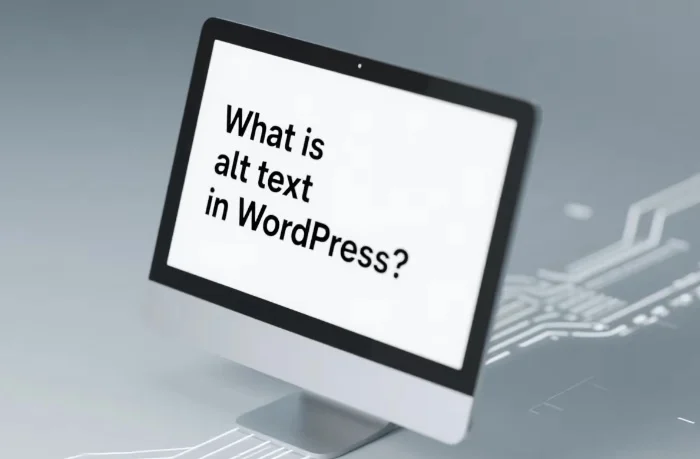Alt text, short for alternative text, is a fundamental element in web development, especially when using WordPress. It is a text description that is used to convey the content and purpose of an image on a web page. When an image cannot be loaded due to various reasons such as a slow internet connection, a user’s browser settings, or a technical glitch, the alt text is displayed in place of the image. This not only provides a basic understanding of what the image represents but also plays a crucial role in making websites more accessible to users with visual impairments.
In WordPress, alt text is an essential part of optimizing your website for search engines and ensuring a positive user experience. It allows search engines to understand the context of the images on your site, which can improve your site’s search rankings. Additionally, it helps screen readers, which are software programs used by visually impaired individuals, to describe the images to their users, enabling them to navigate and understand the content of your website more effectively.
Why Alt Text Matters in WordPress
Accessibility
One of the primary reasons why alt text is important in WordPress is accessibility. According to the World Health Organization, approximately 2.2 billion people have a vision impairment. For these individuals, using screen readers is a common way to access web content. Without proper alt text, images on a WordPress site would be meaningless to them. By providing descriptive alt text, you can ensure that all users, regardless of their visual abilities, can fully engage with your website.
For example, if you have an image of a beautiful sunset on a beach in your WordPress blog post, the alt text could be “A stunning sunset over the ocean, with orange and pink hues reflecting on the calm water and a sandy beach in the foreground.” This description allows visually impaired users to form a mental picture of the scene and understand the content of the image.
Search Engine Optimization (SEO)
Search engines like Google cannot “see” images in the same way humans can. They rely on text-based information, including alt text, to understand the content of an image. When you add relevant and descriptive alt text to your WordPress images, you are providing search engines with valuable information that can help them index your images correctly.
Properly optimized alt text can improve your website’s visibility in image search results. For instance, if you run a photography website in WordPress and you have an image of a mountain landscape, using alt text like “Breathtaking mountain landscape with snow-capped peaks and a clear blue sky” can increase the chances of your image appearing in search results when users search for related terms.
User Experience
Alt text also enhances the overall user experience on your WordPress site. When an image fails to load, the alt text provides a quick explanation of what the image was supposed to be. This prevents users from being confused or frustrated when they encounter broken images. Moreover, it can give users a better understanding of the content even if they choose not to wait for the image to load, especially on mobile devices where data usage and loading times are concerns.
How to Add Alt Text in WordPress
Adding Alt Text When Uploading an Image
Adding alt text in WordPress is a straightforward process, especially when uploading a new image. When you are in the WordPress editor and click on the “Add Media” button to upload an image, a media library window will appear. After selecting the image you want to upload, you can find the “Alt Text” field in the right sidebar of the media details section.
In this field, you should write a clear and concise description of the image. Avoid using generic or overly long descriptions. For example, if you are uploading an image of a cupcake, a good alt text would be “A delicious chocolate cupcake with white frosting and sprinkles” rather than just “Cupcake” or a very long and convoluted description.
Editing Alt Text for Existing Images
If you already have images on your WordPress site and need to add or edit their alt text, you can do so easily. First, locate the image in the post or page where it is used. Click on the image, and a toolbar will appear above it. Click on the “Edit Image” option, which will open the media details sidebar. Here, you can find the “Alt Text” field and make the necessary changes.
It is important to review and update the alt text for existing images regularly, especially if you have made changes to the image or if the context of the image has changed on your site.
Best Practices for Writing Alt Text in WordPress
Be Descriptive and Accurate
The most important aspect of writing alt text in WordPress is to be descriptive and accurate. The alt text should clearly convey what the image is about. For example, if you have an image of a group of people playing soccer, the alt text should mention the activity (playing soccer) and the subjects (a group of people). Avoid using vague or misleading descriptions.
Keep it Concise
While it is important to be descriptive, you also need to keep the alt text concise. Most search engines recommend keeping alt text within 125 characters. This ensures that the description is short enough to be quickly read by screen readers and search engines without overwhelming the user or the search algorithm.
Avoid Keywords Stuffing
Although alt text can be beneficial for SEO, you should avoid keyword stuffing. Keyword stuffing is the practice of overusing keywords in an attempt to manipulate search rankings. Instead, focus on providing a natural and meaningful description of the image. Use relevant keywords in a way that makes sense within the context of the description.
Consider the Context
When writing alt text, consider the context in which the image is used. The alt text should complement the surrounding text on the page. For example, if you have an image of a book in a blog post about book reviews, the alt text could mention the title and author of the book, as well as its relevance to the review.
Common Mistakes to Avoid When Using Alt Text in WordPress
Leaving Alt Text Blank
One of the most common mistakes in WordPress is leaving the alt text blank. This not only affects the accessibility of your site but also misses an opportunity to optimize your images for search engines. Always take the time to add meaningful alt text to every image on your site.
Using Irrelevant Alt Text
Using irrelevant alt text can be just as bad as leaving it blank. If the alt text does not accurately describe the image, it can mislead users and search engines. Make sure the alt text is directly related to the content of the image.
Using the Same Alt Text for Multiple Images
Using the same alt text for multiple images is another mistake to avoid. Each image is unique, and it should have its own descriptive alt text. This helps search engines distinguish between different images and provides more accurate information to users.
Conclusion
Alt text is a vital component of any WordPress website. It plays a crucial role in accessibility, search engine optimization, and user experience. By understanding what alt text is, why it matters, how to add it, and the best practices for writing it, you can ensure that your WordPress site is more inclusive, visible in search results, and user-friendly.
Remember to always provide accurate and descriptive alt text for your images, keep it concise, avoid keyword stuffing, and consider the context. By avoiding common mistakes such as leaving alt text blank, using irrelevant alt text, or using the same alt text for multiple images, you can make the most of this important feature in WordPress.
In today’s digital age, where the web is a vast source of information and entertainment, ensuring that your WordPress site is accessible and optimized is essential. Alt text is a simple yet powerful tool that can help you achieve these goals and reach a wider audience.
Related topics:
- How Wordpress Themes Work
- What Mistakes to Avoid in Sales and Marketing Messages?
- What Are the Local Settings for WordPress?