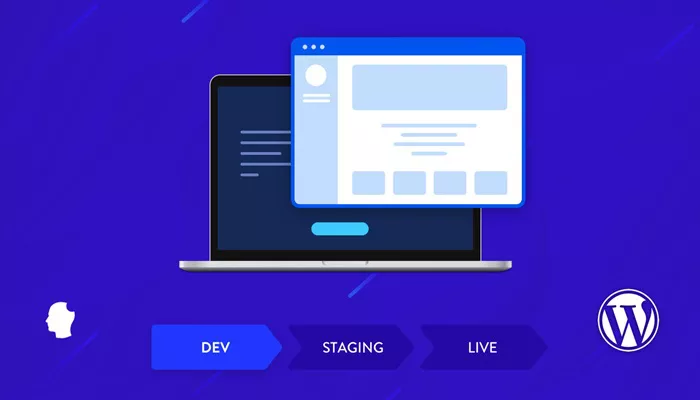When managing a WordPress site, one of the key aspects to consider is the local settings. These settings provide essential customization options that allow website owners to tailor their website’s functionality, appearance, and performance according to their specific needs. Local settings can be accessed within the WordPress dashboard, giving you control over a wide range of configurations that enhance your site’s usability, user experience, and localization.
Understanding the local settings for WordPress is vital for optimizing the performance of your website, ensuring that it meets the requirements of your target audience, and addressing the needs of the language, time zone, and specific functionalities that may differ based on geographic location. In this article, we will provide an in-depth look at WordPress local settings, explore how they work, and discuss the importance of making adjustments based on your site’s geographic or audience-specific needs.
Understanding WordPress Local Settings
WordPress local settings cover various configurations that relate to your website’s geographical location, language preferences, and specific administrative functions. These settings include options to define your site’s language, timezone, date and time format, and other custom settings based on the location of your audience. Local settings affect how visitors interact with your site, how content is displayed, and even how you manage your site’s backend.
Why Are Local Settings Important?
Local settings are important because they help you personalize the user experience for your audience, no matter where they are located. Whether you’re running a blog, an e-commerce store, or any other type of website, it’s essential to align your settings with your target market. For example, users in different time zones will appreciate seeing content timestamps adjusted to their local time, and visitors from various countries will expect the site to be available in their preferred language.
Furthermore, local settings allow for more efficient management of your website’s content and provide a better user experience for visitors. For instance, a localized WordPress setup can help ensure your site is SEO-friendly for different regions, improve accessibility, and help you comply with legal regulations in various countries.
Key Local Settings in WordPress
Several key local settings in WordPress can help you optimize your site for your target audience. These settings are available in the WordPress dashboard under the “Settings” section. Let’s explore some of the most important local settings for WordPress that you should be familiar with:
1. Language Settings
The language setting in WordPress controls the default language used on your site. By default, WordPress is set to English, but if you’re targeting an international audience or a specific language-speaking demographic, you can change this setting to make your website more accessible to those visitors.
Changing the language setting is relatively simple. WordPress supports multiple languages, and you can select the one that best suits your audience. If you’re running a multilingual site, you can also use plugins like WPML or Polylang to manage translations and switch between languages dynamically.
Having the correct language setting is crucial for maintaining user engagement and improving your website’s overall accessibility. Additionally, some SEO aspects, such as keyword optimization and content readability, may be affected by the language chosen for your site.
2. Timezone Settings
WordPress allows you to set a timezone for your site, ensuring that timestamps for posts, comments, and other time-sensitive content appear in the correct time zone. The timezone setting is particularly important for blogs, news websites, or any website where time-sensitive content is critical.
For example, if you’re based in New York but have an international audience, setting the correct time zone will display posts and updates at the appropriate local time for your visitors. You can select a timezone based on the nearest city to your location or choose a custom timezone.
Additionally, WordPress also allows you to set your date and time format. This means you can customize how dates and times appear on your site, such as showing them in a 12-hour or 24-hour format, and adjusting the date to match the specific regional preferences.
3. Date and Time Formats
Once you’ve selected your timezone, you can further customize the way dates and times are displayed on your website. This includes choosing between different date formats (e.g., “Month Day, Year” or “Day Month Year”) and time formats (12-hour or 24-hour clock). These settings help align your website with the expectations of your target audience.
For example, users in the United States might expect to see the date as “April 25, 2025,” while users in Europe might prefer “25 April 2025.” Likewise, users in some countries are more accustomed to the 24-hour time format, while others prefer the 12-hour format. Adjusting these settings ensures that your website is visually aligned with the preferences of your audience.
4. Week Starts On
In many countries, the first day of the week is Sunday, while in others, it’s Monday. This setting allows you to select which day your calendar begins on. It’s especially important if you’re running a site that includes event calendars, booking systems, or other time-related features.
For example, if you’re targeting an audience in Europe, where the week typically begins on Monday, you may want to adjust this setting accordingly. This change ensures that your calendar, schedule, and event display match regional preferences and avoid confusion for your users.
5. Currency Settings (For E-commerce Websites)
If you are running an e-commerce site using WooCommerce, adjusting your currency settings is crucial for ensuring that prices, taxes, and payment methods align with your target market. WordPress allows you to set the default currency for your store, which is important for both customer experience and compliance with local laws.
For instance, if you’re selling products in the United States, you would set the currency to USD. Similarly, if you’re targeting a market in the Eurozone, you would select EUR. WordPress also provides options for adjusting the currency symbol, position, and thousand separators.
This localized setting ensures that your customers can clearly understand the pricing of your products and services in their preferred currency, improving the shopping experience and reducing confusion.
6. Locale-Specific Content
Some settings in WordPress allow you to further tailor your content based on locale. For example, you might have different content for different countries or regions. WordPress can accommodate this by allowing you to configure the default site language and even assign specific posts or pages to different regions.
If you have a global audience and want to present different content based on their geographical location, you can use WordPress plugins to create region-specific pages or even dynamically load content based on user location. This approach can be helpful for local businesses, international brands, or media outlets with a diverse audience.
7. SEO Settings for Local Targeting
Local settings also play a significant role in search engine optimization (SEO). WordPress has a number of plugins and settings that allow you to target specific countries or regions. These settings are particularly useful for businesses or websites that cater to specific geographical markets.
For example, you can set a local business schema or add geo-targeting metadata to your website’s content. This helps search engines understand the region or country that your site is targeting, which can improve its ranking for local search queries. Additionally, using local settings in combination with SEO plugins like Yoast SEO or All in One SEO can enhance your website’s local search visibility.
8. Localization and Translation Plugins
For websites that need to support multiple languages, localization plugins can be incredibly helpful. WordPress supports localization, allowing website owners to translate content and interface elements into different languages. Popular translation plugins like WPML, Polylang, and TranslatePress make it easy to create multilingual sites and manage different language versions of your content.
Localization is an essential part of any global WordPress site. When users see content in their native language, it enhances their experience, builds trust, and improves engagement. These plugins allow you to switch between languages dynamically, either through a language selector or automatic translation based on the user’s browser settings.
Best Practices for Managing Local Settings in WordPress
To make the most of WordPress’s local settings, it’s essential to follow best practices that enhance both user experience and site performance. Here are some tips to help you manage local settings effectively:
1. Consider Your Audience’s Needs
When setting up local settings, always keep your audience in mind. Think about the countries or regions you are targeting and adjust settings like language, timezone, and currency accordingly. Localizing your website’s content is key to improving user engagement and ensuring that visitors have a positive experience.
2. Regularly Review Settings for Changes
As your website grows or as your audience shifts, you may need to revisit your local settings. If you expand to new regions or offer content in new languages, make sure to update your settings to reflect these changes. Regularly reviewing your settings ensures that your site remains optimized for your target audience.
3. Use Plugins for Multilingual Websites
If you plan to run a multilingual website, plugins like WPML, Polylang, or TranslatePress are essential tools for managing your translations and localization. These plugins make it easier to provide content in multiple languages while maintaining control over the user interface and SEO settings.
4. Monitor Your Website’s Performance
Finally, it’s important to monitor the performance of your site after adjusting local settings. Some settings, such as language changes or localization features, can impact your site’s loading speed. Regularly test your website’s performance using tools like Google PageSpeed Insights to ensure a smooth user experience.
Conclusion
WordPress local settings play a crucial role in providing a personalized, functional, and efficient website experience for your users. From selecting the correct language and time zone to configuring your site’s currency and content localization, these settings allow you to tailor your site to meet the needs of your audience. By understanding and optimizing WordPress local settings, you can enhance user engagement, improve SEO, and ensure that your website functions smoothly for visitors worldwide. Whether you’re managing a local business site or a global platform, the right local settings can make all the difference in providing a high-quality user experience.
Related Topics
- How To Create A Local Copy Of A Live WordPress Site?
- How to Start Blogging in Urdu?
- What Is The Best Way to Learn Wordpress