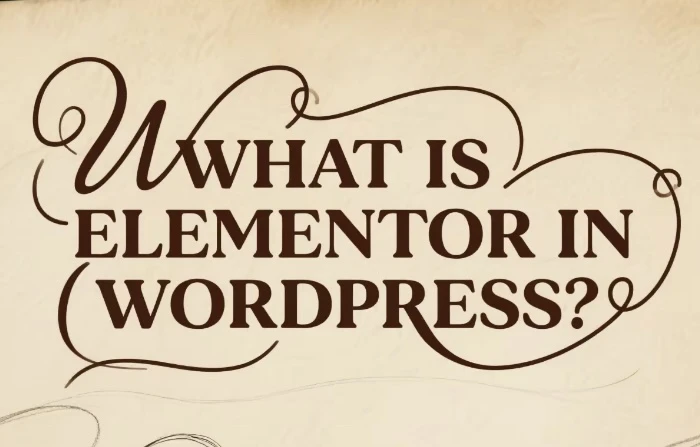WordPress is a well – known and widely used content management system (CMS) that powers a significant portion of the internet. It offers a user – friendly interface and a vast array of plugins and themes, making it suitable for both beginners and experienced web developers. Among these plugins, Elementor stands out as a powerful and popular page builder.
Elementor is a drag – and – drop page builder plugin for WordPress. It allows users to create and customize web pages without having to write a single line of code. With its intuitive interface, even those with no technical background can design professional – looking websites.
Key Features of Elementor
Drag – and – Drop Functionality
One of the most significant features of Elementor is its drag – and – drop interface. This means that users can easily add, move, and resize elements on a page. For example, you can simply drag a text box onto the page, resize it to fit your needs, and then add your content. This simplicity makes it accessible to a wide range of users, from bloggers to small business owners.
Pre – designed Templates
Elementor comes with a library of pre – designed templates. These templates cover various types of websites, such as business websites, e – commerce stores, and personal blogs. Users can choose a template that suits their needs and then customize it further. This saves a lot of time and effort, as you don’t have to start from scratch.
Responsive Design
In today’s digital age, having a responsive website is crucial. Elementor ensures that all the pages you create are responsive, meaning they will look great on different devices, including desktops, tablets, and mobile phones. You can preview how your page will look on different screen sizes directly within the Elementor editor.
Widgets and Elements
Elementor offers a wide variety of widgets and elements. There are text widgets for adding paragraphs, headings, and lists. Image and video widgets allow you to showcase media on your page. There are also more advanced widgets like sliders, accordions, and call – to – action buttons. You can combine these widgets to create unique and engaging page layouts.
How to Install and Use Elementor
Installation
Installing Elementor is a straightforward process. First, log in to your WordPress dashboard. Navigate to the “Plugins” section and click on “Add New”. In the search bar, type “Elementor”. Once you find the Elementor plugin, click on the “Install Now” button. After the installation is complete, click “Activate”.
Using Elementor
After activation, when you create or edit a page in WordPress, you’ll see an “Edit with Elementor” button. Click on it to open the Elementor editor. In the editor, you can start building your page. As mentioned earlier, use the drag – and – drop functionality to add elements. You can also access the template library from within the editor. When you’re satisfied with your page, click the “Publish” button to make it live on your website.
Elementor Pro: An Upgrade
Elementor also offers a premium version called Elementor Pro. It comes with additional features that can take your website to the next level.
Advanced Design Options
Elementor Pro provides more advanced design options. For example, it has advanced typography settings, allowing you to fine – tune the font style, size, and spacing. You can also create custom animations for elements on your page, adding a dynamic touch to your website.
WooCommerce Integration
If you’re running an e – commerce store on WordPress, Elementor Pro has excellent WooCommerce integration. You can create unique product pages, design custom checkout pages, and add special offers and discounts in an eye – catching way.
Pop – up Builder
The pop – up builder in Elementor Pro is a powerful tool. You can create pop – ups for various purposes, such as collecting email addresses, promoting new products, or announcing special events. You can customize the appearance and behavior of the pop – ups, including when they appear and how they close.
Comparison with Other Page Builders in WordPress
vs. Beaver Builder
Beaver Builder is another popular page builder for WordPress. While both offer drag – and – drop functionality, Elementor has a larger community and more third – party integrations. Elementor’s template library is also more extensive, giving users more options to start with.
vs. Divi Builder
Divi Builder is known for its all – in – one theme and page builder combination. However, Elementor is more focused on being a standalone page builder. This means that you can use Elementor with any WordPress theme, giving you more flexibility in terms of design and customization.
Community and Support
Elementor has a large and active community. There are numerous online forums where users can ask questions, share tips, and get help. The official Elementor website also provides detailed documentation, video tutorials, and webinars. This support system is very helpful, especially for new users who may encounter issues while using the plugin.
Limitations of Elementor
Although Elementor is a powerful tool, it does have some limitations.
Performance
In some cases, using a large number of Elementor elements on a page can affect the website’s performance. This is because each element adds some code to the page. To mitigate this, it’s important to optimize your page and use caching plugins.
Learning Curve for Advanced Features
While the basic drag – and – drop functionality is easy to learn, some of the advanced features in Elementor Pro, such as creating complex animations or using advanced conditional logic, can have a steeper learning curve.
Conclusion
Elementor is a game – changer in the world of WordPress page building. Its drag – and – drop interface, pre – designed templates, and wide range of widgets make it accessible to users of all skill levels. The premium version, Elementor Pro, offers even more advanced features for those who need them. Although it has some limitations, its benefits far outweigh them. Whether you’re a blogger, a small business owner, or a professional web developer, Elementor can help you create a stunning and functional website on WordPress.
Related topics:
- How to Put Wordpress in Maintenance Mode
- How to Upload Canva Website to Wordpress
- When Will WordPress Be Released?