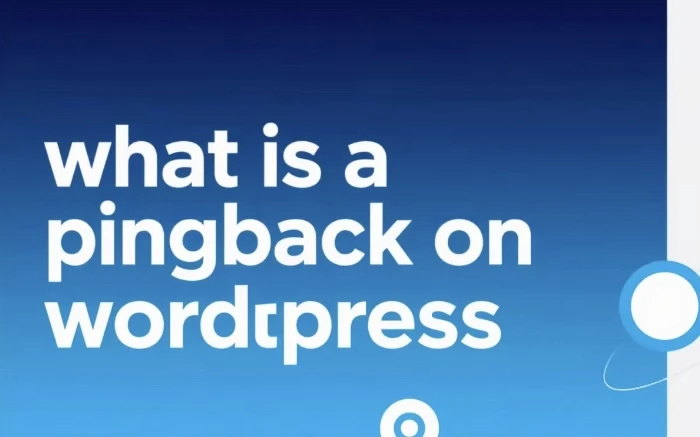In the world of WordPress, a pingback is a type of automated notification mechanism. It serves as a way for one blog post to inform another blog post when it links to it. Imagine you write a blog post on your WordPress site and in that post, you link to an interesting article on another WordPress blog. Once your post is published, WordPress will try to send a pingback to the blog you linked to. This pingback notifies the owner of the linked – to blog that your post has referenced their content.
Pingbacks are a part of the broader concept of web syndication and inter – blog communication. They help in creating a more connected and interactive blogging ecosystem. Bloggers can know when their content is being talked about or cited by others, which can increase the visibility of their posts and drive more traffic to their sites.
How Pingbacks Work
The process of a pingback is quite technical but can be broken down into simple steps. First, when you create a new post on your WordPress site and include a link to another WordPress post, WordPress looks for a pingback server address in the linked – to page’s HTML code. This address is usually specified in the <link> tag within the <head> section of the HTML.
Once WordPress finds the pingback server address, it sends a special XML – RPC request to that server. The request contains information about your post, such as the title, URL, and an excerpt. The linked – to blog’s server then receives this request and checks if the pingback is valid. It verifies that the link in your post actually points to its post and that the pingback is coming from a legitimate source.
If the pingback is valid, the linked – to blog will add a note about your post in its comments section. This note typically includes a link to your post and a short excerpt, allowing the readers of the linked – to blog to easily access your content and see how it relates to the original post.
Enabling and Disabling Pingbacks in WordPress
By default, WordPress has pingbacks enabled. However, as a site owner, you have the flexibility to control whether your site accepts or sends pingbacks. To enable or disable pingbacks, you can go to the “Settings” menu in your WordPress dashboard and select “Discussion”.
On the Discussion settings page, you’ll find options related to pingbacks and trackbacks. To disable pingbacks, simply uncheck the box next to “Allow link notifications from other blogs (pingbacks and trackbacks)”. If you want to only disable pingbacks but keep trackbacks enabled, you can uncheck the “Attempt to notify any blogs linked to from the article” option.
Enabling or disabling pingbacks can have different implications for your site. If you disable pingbacks, you won’t receive notifications when other blogs link to your posts, and your posts won’t send pingbacks to other blogs when they contain links. This might be useful if you want to reduce the amount of administrative work related to managing pingback notifications or if you’re concerned about spam pingbacks.
Benefits of Pingbacks
One of the main benefits of pingbacks is that they enhance the discoverability of your content. When your post sends a pingback to another blog, it can attract the attention of the readers of that blog. They might click on the link to your post in the pingback notification and explore your content, which can lead to increased traffic to your site.
Pingbacks also contribute to building a sense of community among bloggers. They allow bloggers to engage with each other’s work and start conversations. For example, if you write a post that builds on the ideas of another blogger’s post and send a pingback, the other blogger might notice your post and respond, either in the comments of your post or by writing a follow – up post.
In addition, pingbacks can be a form of social proof. When other blogs link to your content and send pingbacks, it shows that your content is valuable and relevant. Search engines may also take these links into account when ranking your site, potentially improving your search engine visibility.
Potential Issues with Pingbacks
While pingbacks have many benefits, they also come with some potential issues. One of the most common problems is spam pingbacks. Spammers can send fake pingbacks to your site, usually with links to low – quality or malicious websites. These spam pingbacks can clutter your comments section and make it difficult to manage legitimate comments.
Another issue is that sometimes pingbacks can fail to work properly. This can happen if the linked – to blog has disabled pingbacks, if there are issues with the XML – RPC server, or if there are network problems. In such cases, the pingback notification won’t be sent or received, and the blogger whose post is linked to won’t be aware of the reference.
There can also be cases of accidental or incorrect pingbacks. For example, if you link to a post on another blog but the post has been deleted or moved, the pingback might not work as expected. Additionally, if you use a plugin or theme that interferes with the pingback process, it can cause problems.
Managing Pingbacks
To manage pingbacks effectively, you need to be vigilant about spam. WordPress has some built – in mechanisms to deal with spam pingbacks, such as the Akismet plugin, which can filter out many spam comments and pingbacks. You can also manually review and approve or delete pingbacks in the comments section of your posts.
If you’re experiencing issues with pingbacks not working, you can start by checking the settings of the linked – to blog and your own site. Make sure that pingbacks are enabled on both sites and that there are no issues with the XML – RPC server. You can also try testing the pingback functionality using online tools.
It’s also a good idea to keep your WordPress site, themes, and plugins up – to – date. Outdated software can sometimes cause problems with pingbacks and other features. Regular updates can ensure that your site runs smoothly and that the pingback process works as intended.
The Future of Pingbacks in WordPress
In the ever – evolving world of WordPress, the role of pingbacks may change. With the rise of social media and other forms of online communication, the importance of pingbacks as a primary means of inter – blog communication may decline. However, they still have their place in the WordPress ecosystem.
WordPress developers may continue to improve the pingback functionality, making it more reliable and secure. They may also integrate pingbacks with other features of the platform to provide a more seamless experience for bloggers. For example, there could be better ways to manage pingbacks within the WordPress dashboard, or more advanced spam – filtering mechanisms could be developed.
As the web becomes more interconnected, the concept of pingbacks could potentially be extended to other types of websites and platforms. This could lead to a more unified system of cross – site communication, where different sites can easily notify each other when they reference content.
Conclusion
Pingbacks are an important feature in WordPress that facilitate communication between bloggers and enhance the discoverability of content. While they come with some challenges, with proper management, they can be a valuable tool for building a successful WordPress blog. By understanding how pingbacks work, enabling or disabling them as needed, and effectively managing them, bloggers can make the most of this feature and contribute to a more connected and vibrant online community.
Related topics:
- What is the Working Principle of WordPress Plugins?
- Which PHP Version Is Best for Wordpress
- How Wordpress Themes Work