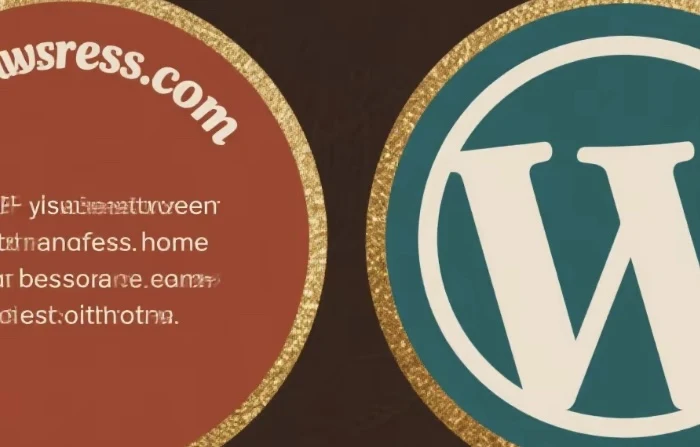WordPress is a well – known platform for creating websites, blogs, and online stores. However, many people are confused about the difference between WordPress.com and WordPress.org. These two are not the same, and understanding their distinctions is crucial for anyone looking to build an online presence using WordPress. This article will explore in detail the differences between WordPress.com and WordPress.org in various aspects.
Ownership and Control
WordPress.com
WordPress.com is a hosted service owned and operated by Automattic. When you use WordPress.com, you are essentially renting space on their servers. You don’t have full control over the underlying infrastructure of your website. Automattic makes decisions about software updates, security patches, and server – level configurations. You are also subject to their terms of service, which can limit what you can do on your site. For example, some types of content that Automattic deems inappropriate may not be allowed.
WordPress.org
WordPress.org, on the other hand, is an open – source project. It provides the software that you can download and install on your own web server. This gives you complete ownership and control. You can choose your web hosting provider, manage your own security, and customize the software to your heart’s content. You are not restricted by someone else’s terms of service in the same way as with WordPress.com, and you can run any type of content that complies with the law.
Ease of Use
WordPress.com
WordPress.com is extremely user – friendly, especially for beginners. It has a simple, intuitive interface that allows you to set up a website quickly. There is no need to worry about server management, software installation, or technical details. You can start creating content right away. WordPress.com also offers a wide range of pre – built themes and templates, making it easy to give your site a professional look without any coding knowledge.
WordPress.org
While WordPress.org itself is relatively easy to use, the initial setup can be more challenging. You need to choose a web hosting provider, purchase a domain name, and then install the WordPress software. This process requires some technical knowledge or the willingness to learn. However, once the setup is complete, WordPress.org offers a high degree of flexibility. You can use a vast library of plugins and themes to customize your site, but this also means that you need to manage and update these components yourself.
Cost
WordPress.com
WordPress.com offers a free plan, which is great for those who want to start a simple blog or website without spending any money. However, the free plan has limitations, such as limited storage space, the presence of WordPress.com ads, and a sub – domain (your site will be something like yoursite.wordpress.com). If you want more features, such as a custom domain, more storage, and the ability to remove ads, you need to subscribe to one of their paid plans. The cost of these plans can range from a few dollars per month to more expensive options depending on the features you need.
WordPress.org
The WordPress.org software is completely free to download and use. However, you will incur costs for web hosting and a domain name. Web hosting prices can vary widely depending on the provider and the level of service you choose. A basic shared hosting plan can cost as little as a few dollars per month, while more advanced dedicated or cloud hosting can be much more expensive. You also need to pay for the domain name, which usually costs around 10−20 per year.
Customization
WordPress.com
On WordPress.com, customization options are somewhat limited, especially on the free plan. You can choose from a selection of pre – approved themes and make some basic customizations to colors, fonts, and layouts. However, you cannot install custom plugins or themes without upgrading to a paid plan, and even then, there are still restrictions on what you can do. This is because Automattic needs to ensure the stability and security of their hosting environment.
WordPress.org
WordPress.org offers almost unlimited customization possibilities. There is a vast library of plugins and themes available, both free and paid. You can install custom code, modify themes, and create a truly unique website. You can also integrate with third – party services and APIs, which gives you the ability to add advanced functionality to your site, such as e – commerce capabilities, membership systems, and more.
Security and Maintenance
WordPress.com
Automattic takes care of most security and maintenance tasks on WordPress.com. They regularly update the software, install security patches, and protect the servers from common threats. This means that you don’t have to worry about these technical aspects. However, since you are sharing a hosting environment with other users, there is a small risk of being affected by security issues on neighboring sites.
WordPress.org
With WordPress.org, you are responsible for the security and maintenance of your site. You need to keep the WordPress software, plugins, and themes up – to – date to prevent security vulnerabilities. This requires some technical knowledge and time. However, you have more control over your security settings and can implement additional security measures, such as firewalls and security plugins.
SEO (Search Engine Optimization)
WordPress.com
WordPress.com has some built – in SEO features, such as proper HTML tagging and the ability to set meta – descriptions. However, due to the limitations on customization, it can be more difficult to implement advanced SEO strategies. For example, you may not be able to install certain SEO plugins or make custom code changes to optimize your site for search engines.
WordPress.org
WordPress.org is highly SEO – friendly. There are many SEO plugins available, such as Yoast SEO, which can help you optimize your content, set up proper permalinks, and improve your site’s overall search engine visibility. Since you have full control over your site, you can implement advanced SEO techniques, such as schema markup and custom XML sitemaps.
Support
WordPress.com
WordPress.com offers support to its users. You can access a knowledge base, community forums, and in some cases, direct support through their paid plans. The support is generally focused on helping you with the features and limitations of the WordPress.com platform.
WordPress.org
The WordPress.org community is vast and active. There are many online resources, including the official WordPress Codex, which is a comprehensive documentation site. You can also find support in community forums, where other users and developers can help you with your questions. However, there is no official direct support like you might get with a paid WordPress.com plan.
Conclusion
In summary, the choice between WordPress.com and WordPress.org depends on your specific needs and technical abilities. If you are a beginner looking for a quick and easy way to start a simple blog or website without dealing with technical details, WordPress.com may be the better option. It offers a user – friendly interface, some built – in features, and relatively low – cost plans.
On the other hand, if you need full control, unlimited customization, and the ability to implement advanced features, WordPress.org is the way to go. It gives you the freedom to create a unique website that meets your specific requirements, but it also requires more technical knowledge and effort in terms of setup, security, and maintenance.
Ultimately, both WordPress.com and WordPress.org are powerful platforms based on the WordPress software, and understanding their differences will help you make an informed decision for your online project.
Related topics: