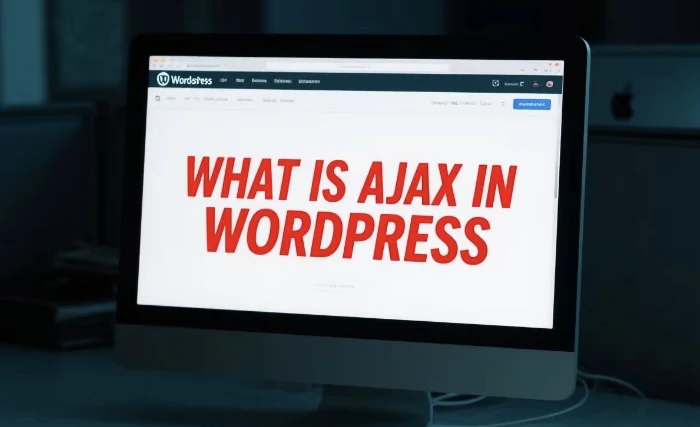In the world of web development, AJAX (Asynchronous JavaScript and XML) has emerged as a game – changer. When integrated with WordPress, one of the most popular content management systems globally, AJAX can significantly enhance the user experience. This article aims to provide a comprehensive understanding of what AJAX is in the context of WordPress, its benefits, how it works, and practical use – cases.
Understanding AJAX
Basic Concept of AJAX
AJAX is a set of web development techniques that allows web pages to update asynchronously. In traditional web pages, when a user performs an action like clicking a button, the entire page has to reload. With AJAX, only the necessary parts of the page are updated without reloading the whole page. This is achieved by making asynchronous requests to the server in the background, receiving data, and then using JavaScript to update the relevant parts of the web page.
Why AJAX is Different
The main difference between AJAX – enabled pages and traditional pages lies in the user experience. Traditional pages can be slow and interruptive, as every action leads to a full – page reload. AJAX – powered pages, on the other hand, are more responsive and seamless. For example, in a WordPress blog, when a user clicks to load more comments, an AJAX – enabled site can load the new comments without refreshing the entire blog post.
AJAX in WordPress
How WordPress Integrates AJAX
WordPress has built – in support for AJAX. It provides a set of functions and hooks that make it easy for developers to implement AJAX functionality. The core of WordPress AJAX implementation is based on the wp_ajax_ and wp_ajax_nopriv_ hooks. The wp_ajax_ hook is used for logged – in users, while wp_ajax_nopriv_ is for non – logged – in users.
The AJAX Request Process in WordPress
When an AJAX request is made in a WordPress environment, the process typically involves the following steps:
Triggering the Request: A JavaScript event, such as a click or a scroll, triggers the AJAX request.
Sending the Request: The JavaScript code uses the jQuery.ajax() function (WordPress comes with jQuery pre – loaded) to send the request to the admin – ajax.php file, which is a special file in WordPress designed to handle AJAX requests.
Processing the Request: In the PHP code, the appropriate function hooked to the wp_ajax_ or wp_ajax_nopriv_ action is executed. This function processes the request, queries the database if necessary, and prepares a response.
Sending the Response: The PHP function sends the response back to the JavaScript code. The response can be in various formats, such as JSON, XML, or plain text.
Updating the Page: The JavaScript code receives the response and uses it to update the relevant parts of the web page.
Benefits of Using AJAX in WordPress
Improved User Experience
As mentioned earlier, AJAX eliminates the need for full – page reloads. This means that users can interact with the site more smoothly. For example, in an e – commerce WordPress site, when a user adds a product to the cart, an AJAX request can update the cart icon and the cart total without refreshing the product page. This provides a more seamless shopping experience.
Faster Page Load Times
Since only the necessary parts of the page are updated, the overall page load time is reduced. This is especially important for users on mobile devices or with slow internet connections. For instance, in a WordPress news site, when a user clicks to load more articles, AJAX can load the new articles in the background while the user continues to read the existing ones.
Enhanced Interactivity
AJAX allows for more interactive features on a WordPress site. Features like real – time search suggestions, live form validation, and infinite scrolling can be easily implemented using AJAX. For example, a WordPress forum can use AJAX to show new messages in real – time without the user having to refresh the page.
Practical Use – Cases of AJAX in WordPress
Infinite Scrolling
Infinite scrolling is a popular feature in many modern websites. In a WordPress blog, AJAX can be used to implement infinite scrolling. When the user reaches the bottom of the page, an AJAX request is sent to the server to fetch more blog posts. The new posts are then appended to the existing list of posts without reloading the page.
Real – Time Search
AJAX can power real – time search functionality on a WordPress site. As the user types in the search bar, an AJAX request is sent to the server to search for relevant content. The search results are then displayed in real – time below the search bar, providing a more efficient search experience.
Form Submission and Validation
AJAX can be used to submit forms without reloading the page. For example, in a WordPress contact form, when the user submits the form, an AJAX request is sent to the server. The server validates the form data and sends back a response indicating whether the form was submitted successfully or if there were any errors. The response is then displayed to the user without refreshing the page.
Implementing AJAX in WordPress
Enqueuing JavaScript
To use AJAX in WordPress, the first step is to enqueue the JavaScript file that will handle the AJAX requests. This can be done using the wp_enqueue_script() function. In the JavaScript file, the jQuery.ajax() function is used to send the AJAX requests.
Hooking PHP Functions
As mentioned earlier, the wp_ajax_ and wp_ajax_nopriv_ hooks are used to hook the PHP functions that will process the AJAX requests.
Passing Data
When sending an AJAX request, data can be passed from the JavaScript code to the PHP function. This data can be used to perform specific actions on the server – side. For example, in a search functionality, the search term entered by the user can be passed as data in the AJAX request.
Challenges and Considerations
Security
One of the main challenges when using AJAX in WordPress is security. Since AJAX requests can access the server – side, proper security measures need to be in place. WordPress provides nonces (numbers used once) to verify the authenticity of AJAX requests. Nonces should be used in the JavaScript code when sending the AJAX request and verified in the PHP function that processes the request.
Compatibility
Another consideration is compatibility. Different browsers may handle AJAX requests differently. It is important to test the AJAX functionality on multiple browsers to ensure a consistent user experience. Additionally, some older browsers may not support AJAX fully, so fall – back mechanisms may need to be implemented.
Performance
Although AJAX can improve performance by reducing page load times, improper implementation can lead to performance issues. For example, if too many AJAX requests are made simultaneously, it can overload the server and slow down the site. Therefore, it is important to optimize the AJAX requests and limit the amount of data transferred.
Conclusion
AJAX is a powerful tool that can greatly enhance the functionality and user experience of WordPress sites. By allowing for asynchronous updates, it provides a more seamless and interactive web experience. WordPress’s built – in support for AJAX makes it relatively easy for developers to implement AJAX functionality. However, proper security, compatibility, and performance considerations need to be taken into account. With the right implementation, AJAX can take a WordPress site to the next level, making it more engaging and user – friendly.
Related topics:
- Which PHP Version Is Best for Wordpress
- What Type of Marketing Is Digital Content on Brand Websites?
- What Mistakes to Avoid in Sales and Marketing Messages?