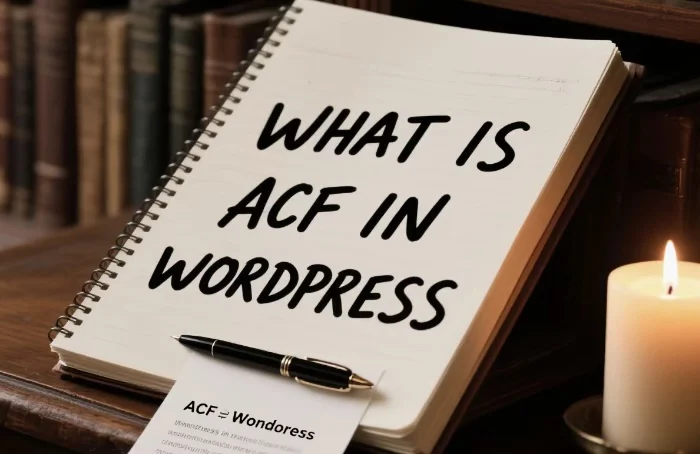Advanced Custom Fields (ACF) is a powerful and widely – used plugin in the WordPress ecosystem. It allows WordPress users, whether they are beginners or experienced developers, to add custom fields to their WordPress sites with ease. Custom fields are essentially extra pieces of information that can be attached to various content types in WordPress, such as posts, pages, custom post types, and even taxonomy terms.
In a standard WordPress installation, the default post and page editors come with a set of basic fields like the title, content area, and excerpt. However, these may not be sufficient for many websites, especially those with more complex requirements. ACF fills this gap by enabling users to create highly customized and specialized fields according to their specific needs.
How ACF Works
Field Creation
The first step in using ACF is creating custom fields. When you install and activate the ACF plugin, a new menu item labeled “Custom Fields” will appear in your WordPress dashboard. By clicking on this, you can start creating field groups. A field group is a collection of related custom fields.
For example, if you are building a real – estate website, you might create a field group for property listings. Inside this field group, you can add fields such as the property’s square footage, number of bedrooms, number of bathrooms, and the asking price. Each field has a specific type, such as text, number, image, date picker, and more. You can choose the appropriate field type based on the kind of data you want to collect.
Field Location Rules
Once you have created your field group, you need to define where these fields will appear. ACF uses location rules to determine on which content types the custom fields will be displayed. You can set rules such as “Show this field group if the post type is ‘property'”, or “Show this field group if the taxonomy term is ‘luxury homes'”. This flexibility allows you to have different sets of custom fields for different parts of your website.
Displaying Custom Field Data
After you have added custom fields to your content and entered data into them, the next step is to display this data on your website. ACF provides several ways to do this. One common method is by using PHP code in your WordPress theme files.
Benefits of Using ACF
Enhanced Content Management
ACF makes it much easier for content managers to enter and manage data on a WordPress site. Instead of having to rely on complex code or workarounds to add extra information to posts and pages, they can simply use the user – friendly interface provided by ACF. For example, a blogger who wants to add a “featured recipe” section to their food blog can create a custom field for the recipe details and easily enter the information in the post editor.
Improved User Experience
From the user’s perspective, websites that use ACF often provide a better experience. Since custom fields can be used to display more relevant and detailed information, users can quickly find the information they need. For instance, on an e – commerce site, custom fields can be used to show product specifications, customer reviews, and shipping details, all in a clear and organized manner.
Increased Flexibility
ACF offers a high degree of flexibility in terms of both field creation and usage. You can create fields of different types, combine them into field groups, and display them on different parts of your website. This allows you to adapt your WordPress site to a wide range of business requirements. Whether you are building a simple blog, a large – scale e – commerce site, or a corporate website, ACF can be customized to fit your needs.
SEO Advantages
Custom fields can also be beneficial for search engine optimization (SEO). By adding relevant and detailed information through custom fields, you can provide search engines with more context about your content. For example, if you have a travel blog and use custom fields to add information about the location, attractions, and best time to visit a particular destination, search engines can better understand the content and rank it more effectively.
ACF Pro vs. Free Version
Free Version
The free version of ACF comes with a basic set of features that are sufficient for many small – to – medium – sized websites. It allows you to create custom fields, assign them to post types and taxonomies, and display the field data using simple PHP code. The free version includes common field types such as text, textarea, number, checkbox, and select.
ACF Pro
ACF Pro is the premium version of the plugin, which offers additional features and functionality. Some of the key features of ACF Pro include:
Repeater Fields: This allows you to create fields that can be repeated multiple times. For example, on a portfolio website, you can use a repeater field to add multiple images, descriptions, and links for each project.
Flexible Content: With flexible content, you can create different layouts for your content. You can have a set of pre – defined layouts, and content managers can choose which layout to use for each post or page.
Gallery Field: The gallery field makes it easy to manage and display multiple images as a gallery. This is useful for websites such as photography blogs or real – estate sites.
Options Pages: ACF Pro allows you to create custom options pages in the WordPress dashboard. These pages can be used to store site – wide settings, such as contact information, social media links, and footer text.
Use Cases of ACF
E – commerce Websites
In e – commerce, ACF can be used to add detailed product information. For example, you can create custom fields for product dimensions, weight, color options, and warranty details. This information helps customers make more informed purchasing decisions. Additionally, you can use custom fields to manage product variations, such as different sizes and colors, and display them in a clear and organized way on the product page.
Real – Estate Websites
As mentioned earlier, real – estate websites can greatly benefit from ACF. Custom fields can be used to store property details such as the number of rooms, square footage, lot size, and the year the property was built. You can also use custom fields to add high – quality images, virtual tours, and neighborhood information. This detailed information makes it easier for potential buyers to find the properties that meet their requirements.
Blogging Platforms
Bloggers can use ACF to enhance their content. For example, they can create custom fields for related posts, author bio, and social media sharing buttons. Custom fields can also be used to add additional media elements, such as videos and podcasts, to blog posts. This enriches the content and provides a better experience for readers.
Event Management Websites
For event management websites, ACF can be used to manage event details. You can create custom fields for event dates, times, locations, ticket prices, and speaker information. This allows event organizers to easily enter and update event information, and provides users with all the necessary details in one place.
Integrating ACF with Other WordPress Plugins
WooCommerce
If you are using WooCommerce for your e – commerce site, ACF can be integrated to add custom fields to product pages. For example, you can create custom fields for product attributes, such as material, brand, and style. These custom fields can then be used to filter products on the front – end, making it easier for customers to find the products they want.
WPML
WPML is a popular plugin for creating multilingual WordPress sites. ACF can be integrated with WPML to manage custom field translations. This means that you can have different values for custom fields in different languages, allowing you to provide a seamless multilingual experience for your users.
Gravity Forms
Gravity Forms is a powerful form – building plugin for WordPress. You can use ACF to add custom fields to Gravity Forms. For example, if you have a contact form, you can use ACF to add custom fields for additional information, such as the user’s company name or job title.
Troubleshooting Common ACF Issues
Field Not Displaying
One common issue is that a custom field may not display on the front – end. This could be due to several reasons. First, check if the field name in your PHP code matches the actual field name in ACF. Also, make sure that the location rules for the field group are set correctly. If the field is supposed to appear on a specific post type, ensure that the post type is selected in the location rules.
Performance Issues
If you have a large number of custom fields or complex field groups, it can sometimes cause performance issues. To address this, you can optimize your code by using caching techniques. Also, make sure that you are only retrieving the custom fields that you actually need. Avoid using unnecessary PHP loops to retrieve field data.
Compatibility Issues
Sometimes, ACF may not be compatible with other plugins or themes. If you encounter such issues, try deactivating other plugins one by one to see if the problem is resolved. You can also check if there are any updates available for ACF, the other plugins, or your theme.
Conclusion
Advanced Custom Fields is a game – changer in the WordPress world. It offers a simple yet powerful way to add custom fields to your WordPress site, enhancing content management, improving user experience, and providing greater flexibility. Whether you are using the free version or the Pro version, ACF can be customized to fit a wide range of business requirements. With its numerous use cases and easy integration with other WordPress plugins, ACF is a must – have tool for any WordPress developer or site owner looking to take their website to the next level.
Related topics:
- Which PHP Version Is Best for Wordpress
- How Wordpress Themes Work
- What Mistakes to Avoid in Sales and Marketing Messages?