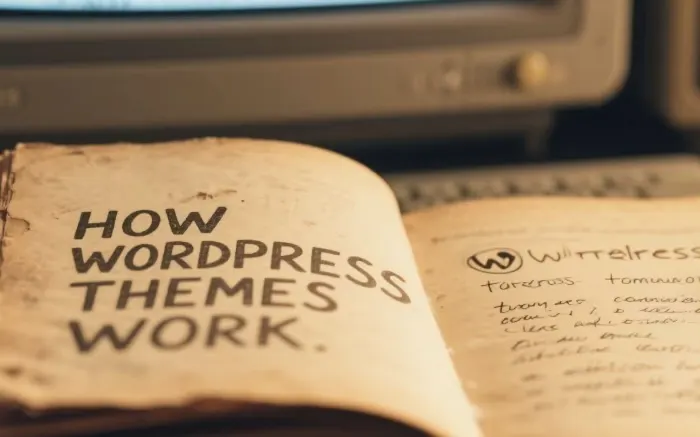WordPress themes are essential elements that determine the visual appearance and functionality of a WordPress website. They act as the skin of a site, dictating how content is presented to visitors. Themes come in a wide variety of styles, from minimalist and modern to elaborate and traditional, catering to different types of websites such as blogs, e – commerce stores, and corporate sites.
At their core, WordPress themes are a collection of files that work together to display the site’s content. These files are written in various programming languages, including PHP, HTML, CSS, and JavaScript. The interaction between these files is what allows themes to function in a seamless and user – friendly manner.
The Structure of a WordPress Theme
Template Files
Template files are the building blocks of a WordPress theme. They define the layout and structure of different pages on the site. For example, the index.php file is the main template file that WordPress uses to display the home page or the blog posts page. It acts as a starting point for the theme and includes the basic HTML structure and PHP code to pull in content.
The single.php template is used to display single blog posts. It is responsible for showing the full content of an individual post, including the title, author, date, and the post body. Similarly, the page.php template is used for static pages on the site, such as the “About Us” or “Contact” pages.
Style Sheets (CSS)
Cascading Style Sheets (CSS) are used to control the visual appearance of a WordPress theme. CSS files define the colors, fonts, spacing, and layout of elements on the page. For instance, a CSS rule might specify that all headings on the site should be in a particular font size and color.
The main CSS file in a WordPress theme is usually named style.css. This file contains all the basic styles for the theme. Additionally, some themes may have separate CSS files for specific functions or sections, such as a file for responsive design that adjusts the layout based on the device screen size.
Functions.php
The functions.php file is a crucial part of a WordPress theme. It contains PHP code that adds functionality to the theme. This can include registering navigation menus, creating custom post types, adding support for featured images, and more.
This code creates a new menu location called “Primary Menu” that can be used in the theme to display a navigation bar.
How WordPress Loads a Theme
Theme Activation
When a user activates a WordPress theme, WordPress copies the theme files from the wp – content/themes directory to the active theme location. The theme’s style.css file is read to extract important information such as the theme name, description, author, and version.
Requesting a Page
When a visitor requests a page on a WordPress site, WordPress first determines which template file to use. It looks at the type of page being requested (e.g., a single post, a page, or the home page) and then searches for the appropriate template file in the active theme.
If the requested page is a single post, WordPress will first look for the single.php template. If it doesn’t find it, it will fall back to the index.php template. This process of template hierarchy ensures that even if a theme is missing a specific template, the site can still display the content in a reasonable way.
Loading Styles and Scripts
After determining the template file, WordPress loads the necessary CSS and JavaScript files. It enqueues these files using functions in the functions.php file.
This code tells WordPress to load the style.css file when the page is requested.
Customizing WordPress Themes
Using the WordPress Customizer
The WordPress Customizer is a built – in tool that allows users to customize the appearance of their theme without touching the code. It provides a live preview of the changes, making it easy for users to see how different settings will affect the site.
Users can change various aspects of the theme, such as the site title and tagline, colors, background images, and widget settings. For example, in the Customizer, a user can easily change the primary color of the theme to match their brand identity.
Child Themes
A child theme is a theme that inherits the functionality and styles of a parent theme. It allows users to make customizations without modifying the original theme files. This is useful because if the parent theme is updated, the customizations in the child theme will not be lost.
The Template field specifies the slug of the parent theme. The child theme can then override template files and add custom CSS and PHP code.
Plugin Integration
Plugins can also be used to extend the functionality of a WordPress theme. There are thousands of plugins available in the WordPress plugin repository, covering a wide range of features such as social media integration, SEO optimization, and e – commerce functionality.
For example, a theme can be enhanced with an SEO plugin to improve its search engine rankings. The plugin can add meta tags, sitemaps, and other SEO – related features to the site.
The Role of Hooks and Filters in WordPress Themes
Hooks
Hooks are functions in WordPress that allow developers to add or modify functionality at specific points in the theme’s execution. There are two types of hooks: action hooks and filter hooks.
Action hooks are used to execute code at a particular event. For example, the wp_head action hook is executed in the <head> section of the HTML document. A developer can use this hook to add custom meta tags or JavaScript code to the head of the page.
Filters
Filter hooks are used to modify data before it is displayed.
These hooks and filters provide a powerful way to customize WordPress themes without directly modifying the theme files.
Conclusion
WordPress themes are complex yet user – friendly systems that determine the look and functionality of a WordPress site. Understanding how themes work, from their file structure to the way they are loaded and customized, is essential for anyone looking to build a successful WordPress website. Whether you are a beginner or an experienced developer, the knowledge of WordPress themes can help you create unique and engaging websites that meet the needs of your users. By leveraging the power of template files, CSS, PHP code, the WordPress Customizer, child themes, and plugins, you can create a website that stands out in the crowded online space.
Related topics:
- How to Put Wordpress in Maintenance Mode
- How to Make Money from Instagram Blogging
- How Is Social Media Changing Sports and Entertainment Marketing?