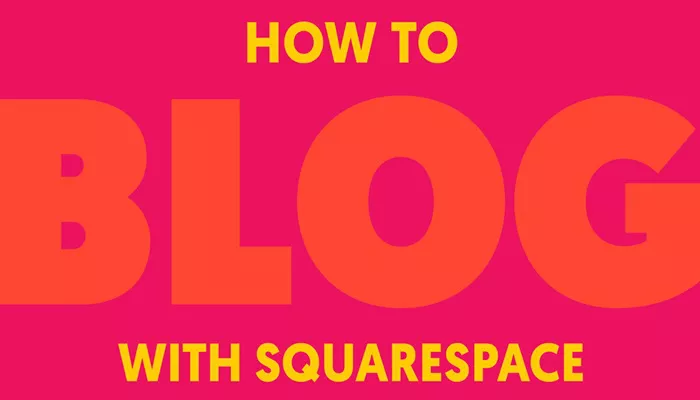Publishing a blog today is easier than ever, thanks to platforms like Squarespace. Whether you are a beginner or someone with some experience, Squarespace offers a user-friendly, visually appealing way to create and share your ideas with the world. This article will guide you step-by-step through the process of publishing your blog using Squarespace. You will learn not only how to start but also how to optimize your blog for a smooth launch and future growth.
Squarespace is popular because it combines design flexibility with powerful tools that help you manage your content and engage your audience. It is a one-stop solution that provides hosting, templates, domain registration, and even SEO features. This makes it an excellent choice for bloggers who want to focus more on writing and less on technical details. In the following sections, we will explore everything from setting up your account to writing posts, customizing your site, and finally publishing your blog.
What Are the First Steps to Start Your Blog on Squarespace?
Before you can publish, you need to get your blog started on Squarespace. The first step is to create an account. Go to the Squarespace website and sign up using your email or social media accounts. Once you have an account, you will be prompted to choose a template. Squarespace offers many templates designed specifically for blogs. These templates vary in style, layout, and features. Pick one that fits your personality and the tone you want your blog to have.
The template you choose is important because it sets the foundation for how your blog looks and feels. However, don’t worry too much about getting everything perfect right away. Squarespace allows you to customize colors, fonts, and layouts after you pick a template. This flexibility helps you develop a unique blog that represents you. After selecting your template, you will be taken to the Squarespace dashboard, which is your control center for building and managing your blog.
How Do You Add and Organize Blog Posts?
Once your basic setup is ready, it’s time to create your first blog posts. In the dashboard, look for the “Pages” section and select “Blog” from the options. This will open the blog manager where you can add new posts. Click “New Post” to start writing. The post editor in Squarespace is straightforward and clean. It supports rich text formatting, images, videos, and even embedded social media content. This means you can make your posts visually interesting and engaging without needing any coding skills.
Organizing your blog posts properly will help readers find what interests them easily. Squarespace allows you to create categories and tags for your posts. Categories act like broad topics, while tags are more specific keywords. When you assign categories and tags, Squarespace automatically helps visitors browse your content by topic. This is especially useful as your blog grows. Clear organization makes your blog user-friendly and helps with search engine optimization (SEO), which we will talk about later.
How Can You Customize the Look and Feel of Your Blog?
A key strength of Squarespace is how easily you can customize the appearance of your blog. Beyond picking a template, you can fine-tune details to make your site stand out. Use the “Design” menu in the dashboard to change fonts, colors, and spacing. You can also rearrange page sections or add new blocks like image galleries, contact forms, or social media buttons. This customization does not require programming knowledge because Squarespace’s interface is visual and drag-and-drop.
Consistency in design is important. Try to choose colors and fonts that reflect your blog’s theme and personality. For example, a travel blog might use bright, lively colors and large photos, while a professional blog might prefer clean lines and a minimal color scheme. Squarespace also offers style presets and allows you to preview changes before publishing them live. This makes it easy to experiment and ensure your blog looks great on both desktop and mobile devices.
What Do You Need to Know About Domain and Hosting?
One of the advantages of Squarespace is that it handles hosting for you. Hosting means your blog is stored on the internet so people can access it anytime. With Squarespace, you don’t have to worry about technical setup or server maintenance. Your site will be fast and secure because Squarespace provides reliable hosting infrastructure. This lets you focus on creating content instead of managing servers.
When it comes to your blog’s web address or domain, Squarespace offers two main options. You can register a new custom domain directly through Squarespace, or you can connect a domain you already own from another provider. Having a custom domain is important for branding and credibility. For example, instead of your blog’s address being something like “yourblog.squarespace.com,” it could be “yourblog.com.” If you purchase a domain through Squarespace, the platform will automatically configure it for your blog. This seamless integration simplifies the setup process.
How Do You Optimize Your Blog for Search Engines?
Publishing your blog is just the start. To reach more readers, you need to make sure your blog can be found on search engines like Google. Squarespace includes built-in SEO tools to help you do this. For each blog post, you can set the page title, description, and keywords. These are the bits of information search engines use to decide how to rank your pages. Make sure your titles are clear and include relevant keywords that describe your post’s content.
Additionally, Squarespace automatically generates a sitemap and clean URLs, which are important for SEO. You can also customize metadata and add alt text to images, making your content more accessible and easier to index. Don’t forget about linking your blog to Google Analytics or other tracking tools through Squarespace’s settings. This allows you to monitor traffic and understand which posts are performing well, helping you plan future content more effectively.
How Can You Preview and Publish Your Blog?
Before going live, it is wise to preview your blog to ensure everything looks and works as expected. Squarespace provides a preview mode that lets you see your site on different screen sizes, including mobile phones and tablets. Check all the pages, links, and media to confirm they load properly. Test the navigation and make sure your blog posts are easy to find and read. This final review helps you avoid mistakes and ensures a professional appearance.
When you are satisfied with your blog, publishing is simple. Click the “Publish” button in the dashboard, and your site will be live for the world to see. After publishing, your blog is not set in stone. Squarespace allows you to update your posts, add new content, and change design elements anytime. Regular updates keep your blog fresh and encourage readers to return. Promoting your blog on social media or through email newsletters can also help grow your audience.
What Are Some Tips for Maintaining Your Squarespace Blog?
Once your blog is published, maintaining it regularly is essential for success. Consistent posting schedules help build loyal readership. Plan your content ahead and set goals for how often you want to publish. Squarespace’s simple editor makes it easy to add new posts or update old ones as needed. Remember to engage with your audience by responding to comments if you enable them.
Keep an eye on your blog’s performance using analytics tools. Look for trends in which topics get the most attention. This insight allows you to tailor future content to your audience’s interests. Also, periodically revisit your site’s design and SEO settings. Keeping everything up-to-date improves user experience and search rankings. Squarespace’s support and community forums are great resources if you ever face technical questions or want new ideas.
Publishing a blog on Squarespace combines ease of use with powerful features. From setting up your account to customizing your site, writing posts, and promoting your work, Squarespace supports you every step of the way. With patience and dedication, your blog can grow into a vibrant platform to share your voice and connect with readers worldwide.
Related Topics
- Charger Blogger Finds Balance and Learns from Failure
- 7 Blogging Platforms Suitable for Both Beginners and Experienced Writers
- What Is a Live Blogging Platform and Why Does It Matter?