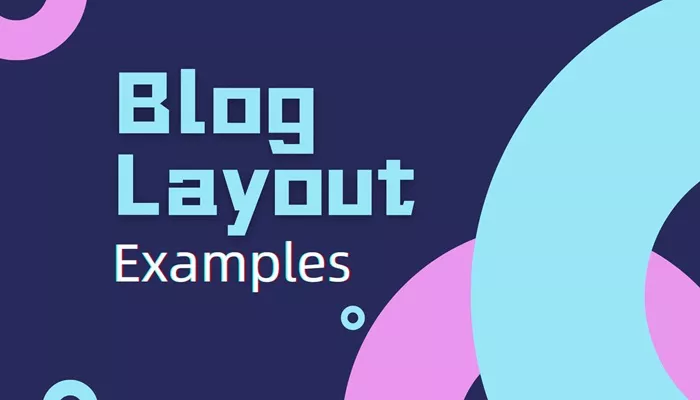When you visit a blog, the first thing that catches your eye is often its layout. The blog layout is much more than just a pretty arrangement of text and images. It shapes how readers interact with the content, influences their reading experience, and even affects how search engines view your site. In 2025, as the digital world becomes increasingly competitive and user expectations rise, having a well-designed blog layout is essential for success. A good layout helps visitors find information quickly, keeps them engaged longer, and encourages repeat visits.
This article dives deep into the concept of blog layout, explaining what it is, why it matters, and how to create layouts that boost user experience and SEO. Whether you run a personal blog, a business site, or a content platform, understanding the principles of blog layout will help you create a website that stands out. From structure and navigation to typography and mobile design, we will cover everything you need to know to make your blog visually appealing and highly functional.
What Is a Blog Layout and Why Does It Matter?
A blog layout refers to how the various elements on your blog’s pages are arranged and displayed. This includes the placement of the header, navigation menu, sidebar, content area, images, and footer. The layout controls the flow of information and guides readers through the content in a logical and pleasing way.
The importance of layout lies in its impact on user experience. A cluttered or confusing layout frustrates readers and makes them leave quickly. On the other hand, a clean and intuitive layout makes content easy to digest and encourages visitors to explore more pages. Layout also influences how content is perceived — a professional, well-organized blog inspires trust and authority, while a poorly designed one might seem amateurish.
Moreover, search engines like Google take layout into account. A responsive layout that works well on mobile devices, loads quickly, and allows for clear navigation improves SEO rankings. Thus, investing time in creating a great blog layout benefits both readers and your site’s visibility.
How to Choose the Right Blog Layout Structure?
There are several common blog layout structures, and choosing the right one depends on your content type and audience needs. The most popular layout structures include single column, two-column, and grid layouts.
Single column layouts are simple and focus all attention on the main content. They work well for storytelling blogs or personal journals where distraction-free reading is key. Two-column layouts add a sidebar that can hold navigation links, recent posts, or ads, giving readers extra options without overwhelming the main content. Grid layouts display multiple posts in a tiled format, ideal for magazines or sites with frequent updates.
When choosing your layout structure, consider your goals. Do you want visitors to focus on long articles? Or do you want to showcase multiple pieces of content at once? Also, think about ease of navigation. A well-structured layout helps readers find what they want quickly and reduces bounce rates.
How Does Navigation Influence Blog Layout?
Navigation is a core part of any blog layout. It lets visitors move through your site and find related content easily. Good navigation supports the layout by enhancing usability and keeping users engaged.
In modern blogs, navigation usually appears in the header as a menu with categories, pages, or custom links. Dropdown menus can organize subcategories without cluttering the interface. Some blogs add a sticky navigation bar that stays visible as readers scroll down, improving accessibility.
Besides the main menu, sidebars often contain secondary navigation like recent posts, popular tags, or archives. This helps readers discover more content without leaving the page. Breadcrumb trails, placed near the top of posts, show the visitor’s path and allow quick backtracking.
When designing navigation, clarity is key. Menus should have meaningful labels, be easy to click or tap, and work well on both desktops and mobile devices. Poor navigation confuses readers and can cause them to abandon the site.
What Role Does Typography Play in Blog Layout?
Typography refers to the fonts, sizes, line spacing, and overall text appearance in your blog. It is a subtle but powerful factor in how your blog layout feels and functions. Good typography improves readability and complements the design, making content more enjoyable to consume.
Choosing the right font involves balancing style and clarity. Sans-serif fonts like Arial or Helvetica are popular for digital reading because they appear clean on screens. Serif fonts can add a classic or elegant touch, especially for headings. Font sizes should be large enough to read comfortably on all devices but not so large that they dominate the page.
Line height and paragraph spacing affect how easy it is to follow lines of text without losing track. Proper spacing avoids a cramped or overwhelming look. Contrast between text color and background is also crucial for accessibility.
Typography needs to be consistent across the blog to maintain a cohesive look. Headers, body text, captions, and links should each have defined styles that blend well together. Good typography makes your blog layout inviting and professional.
How Does Mobile Responsiveness Impact Blog Layout?
With over half of all web traffic coming from mobile devices, a blog layout must be mobile-responsive. This means the layout automatically adapts to different screen sizes, ensuring the blog looks great and functions well on phones and tablets.
Responsive layouts rearrange content blocks, resize images, and adjust navigation menus for smaller screens. For example, sidebars might shift below the main content or turn into expandable menus. Text and buttons resize for easier reading and tapping.
Mobile responsiveness not only improves user experience but is also a ranking factor for search engines. Google prioritizes mobile-friendly sites in its search results. A blog that fails to work well on mobile devices risks losing a significant audience and lower rankings.
When testing your layout, use tools like Google’s Mobile-Friendly Test to identify issues. Regularly check your blog on different devices and browsers to maintain a smooth, consistent appearance.
How Can Visual Elements Enhance Blog Layout?
Images, videos, icons, and other visual elements are vital to a vibrant blog layout. They break up text, illustrate points, and add personality to your site. However, these elements must be used thoughtfully to complement rather than clutter the layout.
Strategically placed images near relevant paragraphs can reinforce the message and keep readers interested. Videos embedded within posts offer richer content and can increase time spent on the page. Icons in menus or buttons improve navigation clarity and add style.
Visual elements should maintain a consistent style and quality to create harmony across your blog. Overloading a page with too many images or animations can slow loading times and distract visitors. Proper image optimization is important for performance.
The key is balance. Well-chosen visuals enhance the blog layout by making content appealing and easier to understand without overwhelming the reader.
How Do Loading Speed and Performance Affect Blog Layout?
A beautiful blog layout loses its value if it loads slowly. Performance plays a critical role in user experience and SEO. Visitors expect fast-loading pages and may leave if a blog takes too long to appear.
Several factors tied to layout affect loading speed. Heavy images, complex animations, and poorly coded themes can slow the site. Even the placement of scripts or plugins can impact performance.
Optimizing your layout for speed involves compressing images, minimizing code, and using efficient caching. Choosing lightweight themes designed for speed helps as well.
Fast-loading blogs keep users happy and reduce bounce rates. Search engines also favor sites with good performance, improving your chances of ranking higher.
What Trends Are Shaping Blog Layouts in 2025?
The digital landscape constantly changes, and blog layouts evolve accordingly. In 2025, we see trends focusing on minimalism, personalization, and interactivity.
Minimalist layouts with clean lines and plenty of white space dominate, allowing content to shine. Personalization lets users see content that matches their interests, often powered by AI and custom fields.
Interactive elements like quizzes, polls, or dynamic content sections increase engagement and make layouts more lively. Dark mode options provide comfort for users in low-light environments.
Mobile-first design continues to be a priority, with layouts built primarily for small screens and adapted upward for desktops.
Staying aware of these trends helps bloggers keep their layouts modern and user-friendly.
Conclusion
Building a blog layout that works means balancing aesthetics with functionality. It requires understanding your audience’s needs, choosing the right structure, ensuring smooth navigation, using clear typography, and making your site mobile-friendly. Adding visuals smartly and optimizing performance complete the picture.
A great blog layout is the foundation for delivering a seamless reading experience and building a loyal audience. It strengthens your blog’s identity, improves SEO, and makes every visit enjoyable.
Invest time in planning and refining your blog layout. Experiment, gather feedback, and stay updated with design trends. When done right, your blog layout becomes your greatest asset in standing out in the crowded online space.
Related Topics
- How Has the Blog Landscape Changed in Recent Years?
- Does Your Blog Design Help or Hurt Your Content?
- How Can Free Blog Writing AI Boost Your Content Creation?