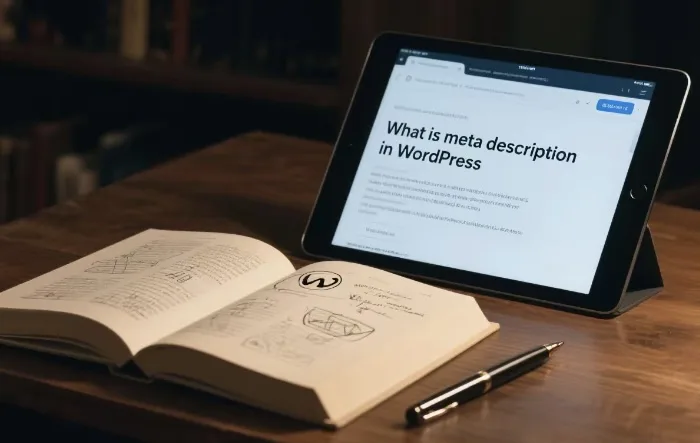In the world of WordPress, a meta description is a crucial element that often goes unnoticed by casual users but plays a significant role in search engine optimization (SEO) and user engagement. A meta description is a short summary of the content on a particular web page. It is not visible on the actual page itself but is displayed in the search engine results pages (SERPs) below the page title and URL.
Think of the meta description as an elevator pitch for your web page. It gives users a quick preview of what they can expect to find on the page. For example, if you have a WordPress blog post about healthy recipes, the meta description might say something like “Discover delicious and nutritious healthy recipes on our blog. From breakfast to dinner, these recipes are easy to make and good for you.” This short description helps users decide whether they want to click through to the page.
Importance of Meta Descriptions in WordPress
Search Engine Optimization (SEO)
Search engines use meta descriptions to understand the content of a page. While meta descriptions do not directly affect a page’s ranking in search results, they can indirectly influence it. A well – written meta description can attract more clicks from users in the SERPs. When more users click on your page, search engines interpret this as a sign that your page is relevant and useful, which can lead to better rankings over time.
User Engagement
Meta descriptions are the first impression users get of your page in the search results. A compelling meta description can entice users to click through to your WordPress site. If the meta description accurately reflects the content of the page and is engaging, users are more likely to stay on your site and explore other pages. This increased user engagement can lead to higher conversion rates, whether you’re trying to sell a product, get users to sign up for a newsletter, or simply increase brand awareness.
How to Add Meta Descriptions in WordPress
Using a Plugin
One of the easiest ways to add meta descriptions in WordPress is by using a plugin. Yoast SEO is one of the most popular plugins for this purpose. Once you’ve installed and activated the Yoast SEO plugin, you can edit the meta description for each page or post.
When you’re editing a page or post in WordPress, you’ll see a Yoast SEO meta box at the bottom of the editor. In this box, you can enter a meta description for the page. Yoast SEO also provides a preview of how the meta description will look in the search results, allowing you to make adjustments to ensure it looks and reads well.
Manual Editing
If you prefer not to use a plugin, you can manually add meta descriptions to your WordPress site. You’ll need to edit the theme files, specifically the header.php file. You can add a custom meta description tag within the <head> section of the header.php file.
However, manual editing requires some technical knowledge. You’ll need to use PHP code to dynamically display the meta description based on the page content.
This code checks if the current page is a single post or a page. If it is, it retrieves the custom meta description from the post metadata and displays it in the meta tag.
Best Practices for Writing Meta Descriptions in WordPress
Keep it Concise
Search engines typically display around 155 – 160 characters of the meta description in the SERPs. It’s important to keep your meta description within this character limit to ensure that it is fully visible. A concise meta description gets the point across quickly and encourages users to click.
Be Relevant
The meta description should accurately reflect the content of the page. If users click on your page based on a misleading meta description, they are likely to leave quickly, which can have a negative impact on your site’s bounce rate.
Use Keywords
Including relevant keywords in your meta description can help search engines understand the content of your page. However, don’t overdo it. Keyword stuffing can make the meta description look spammy and unappealing to users. Instead, use keywords naturally in the context of a well – written description.
Create a Call to Action
A good meta description should have a call to action. Whether it’s “Learn more,” “Shop now,” or “Read the full article,” a call to action encourages users to click through to your page.
Common Mistakes to Avoid
Ignoring Meta Descriptions
Some WordPress users neglect to add meta descriptions to their pages. This is a missed opportunity to attract more users to their site. Every page on your WordPress site should have a unique and well – written meta description.
Using Duplicate Meta Descriptions
Search engines prefer unique content, including meta descriptions. Using the same meta description for multiple pages can make your site look less relevant and can negatively impact your SEO. Make sure each page has its own distinct meta description.
Focusing Only on Keywords
While keywords are important, a meta description that is solely focused on keywords and lacks a human – readable message will not attract users. Remember, the meta description is for the users first and search engines second.
Advanced Tips for Meta Descriptions in WordPress
Dynamic Meta Descriptions
You can create dynamic meta descriptions that change based on user behavior or other factors. For example, you can use JavaScript to display different meta descriptions to users from different locations or at different times of the day.
Testing Different Meta Descriptions
A/B testing different meta descriptions can help you determine which ones are more effective at attracting clicks. You can use tools like Google Analytics to track the click – through rates of different meta descriptions and make data – driven decisions.
Conclusion
Meta descriptions in WordPress are a powerful tool for improving search engine visibility and user engagement. By understanding what meta descriptions are, how to add them, and following best practices, you can create compelling meta descriptions that drive more traffic to your WordPress site. Whether you’re a beginner or an experienced WordPress user, taking the time to optimize your meta descriptions can have a significant impact on the success of your website.
Related topics:
- How Wordpress Themes Work
- How to Put Wordpress in Maintenance Mode
- Which PHP Version Is Best for Wordpress