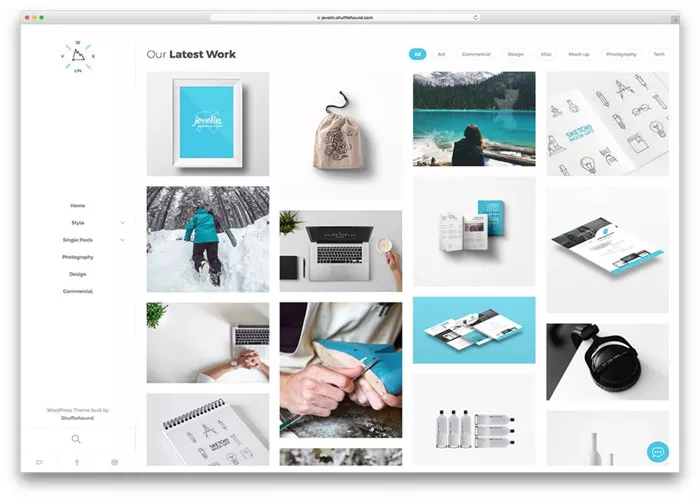In today’s digital age, having a portfolio isn’t just a luxury—it’s a necessity. Whether you’re a designer, photographer, artist, writer, or creative professional, a portfolio helps you showcase your best work and present yourself to potential clients, employers, and collaborators. It’s your digital resume, your visual introduction, and your personal brand, all wrapped into one space. And if you’re using Blogger as your platform, you have more options than you might think.
Blogger is often seen as a basic platform for casual blogs, but with the right template, it can transform into a sleek, professional-looking portfolio site. The key is to choose a template that supports visual storytelling and allows you to customize the layout to reflect your style. With zero coding knowledge and a few smart design choices, you can turn a simple Blogger page into a portfolio that stands out in a competitive online world.
What Makes a Portfolio Template Effective?
An effective portfolio template is one that lets your work shine. It should have a clean, uncluttered layout that puts the focus on your images, projects, or writing samples. Navigation should be simple and intuitive so that visitors can explore your content without getting lost or distracted. A great template also includes sections for your bio, contact information, testimonials, and project categories.
Beyond aesthetics, functionality matters too. Your template should be responsive, meaning it looks great on both desktop and mobile devices. Loading speed, image optimization, and SEO features all play a role in how effective your portfolio is. A visually stunning website won’t help you if it takes too long to load or doesn’t show up in search results. Choosing a portfolio template that balances form and function is essential for making the right impression.
Can Blogger Compete with Other Portfolio Platforms?
You might be wondering if Blogger is strong enough to serve as a portfolio platform when options like WordPress, Wix, and Squarespace exist. The answer is yes—if you use it wisely. Blogger offers a stable, free, and easy-to-manage environment with full control over your content. Unlike other platforms that charge monthly fees or limit design flexibility, Blogger is cost-effective and customizable with third-party templates.
Of course, Blogger isn’t built specifically for portfolios, which means you need to rely on custom templates to get the look and feel you want. Fortunately, there are dozens of Blogger templates designed specifically for creatives, freelancers, and visual professionals. With a few adjustments, you can create a portfolio that rivals any paid platform—without the ongoing cost.
Where Can You Find Quality Portfolio Blogger Templates?
There are many websites where designers offer professionally built Blogger templates—some free, others premium. Popular template hubs include Gooyaabi Templates, ThemeXpose, SoraTemplates, and Templateify. These sites specialize in Blogger-compatible templates, and many of them offer portfolio-specific options with clean galleries, sliders, and project grids.
When choosing a template, pay attention to its demo version. Explore how it displays different types of content—text, images, video embeds—and see how easy it is to navigate. Make sure the template supports important pages like “About,” “Contact,” and “Services.” Also, check whether the design is responsive. A template that looks amazing on desktop but breaks on mobile is a major problem for today’s users who browse on the go.
What Features Should You Prioritize in a Portfolio Template?
Not all templates are created equal. A true portfolio template should offer a homepage that functions as a visual introduction. This might include a featured image slider, grid layout, or carousel to highlight your best work. You should be able to categorize projects by type, client, or industry and display them in a format that’s easy to browse.
Look for templates with built-in social media icons, email subscription options, and contact forms. These features make it easy for visitors to connect with you and for clients to reach out. Templates that support large, high-quality images without compromising loading speed are ideal for visual artists. For writers and content creators, choose a layout that emphasizes headlines, summaries, and categories.
How Do You Customize a Portfolio Template on Blogger?
Once you’ve chosen a template, customization begins. Start by uploading the template’s XML file in your Blogger dashboard. After the design is applied, head to the Layout and Theme Designer sections. This is where you can change colors, fonts, and content arrangement. Many templates come with built-in customization tools that allow you to swap images, move widgets, and adjust sidebar content without touching code.
To personalize your portfolio, add your logo, update your favicon, and replace default images with your own high-resolution visuals. Fill in the “About Me” section with a short bio that highlights your background and specialties. For each portfolio item, include a project title, short description, and any relevant links. You can also create a “Services” page where you list what you offer—freelance writing, product photography, branding design, or whatever your niche may be.
Can You Integrate Other Tools with Blogger Portfolios?
Yes, Blogger may be a standalone platform, but you can still integrate it with a wide range of tools to expand its capabilities. For example, you can connect Google Forms to collect inquiries, Google Analytics to track traffic, or Mailchimp to grow an email list. You can even embed YouTube videos, Behance project slideshows, or Instagram feeds to showcase dynamic content.
If you’re running a portfolio to get freelance clients, embedding Calendly or a simple booking tool helps visitors schedule consultations. You can also use free design tools like Canva to create graphics or mockups to display within your portfolio. With a little creativity, Blogger becomes a surprisingly flexible base for a modern, multimedia portfolio.
What Are the Best Free Blogger Templates for Portfolios?
Some great free templates are surprisingly robust. Minimal Portfolio is a sleek and modern design ideal for photographers and artists. It features a full-width image slider and a responsive gallery grid. Newcon is another minimalist template with strong typography and white space, perfect for writers and content creators. Fenix Portfolio provides a magazine-style layout that fits fashion bloggers and stylists.
While free templates may come with limited support or customization options, they still offer a solid foundation. Choose one with a clean codebase, fast load times, and essential widgets. You can always enhance the look later with custom CSS or by upgrading to a premium version.
What Are Some Premium Portfolio Templates Worth Buying?
If you’re ready to invest in your brand, premium templates offer advanced features and design sophistication. Aesthetic Portfolio by SoraTemplates is one of the most polished Blogger templates available, with grid-based galleries, hover effects, and multiple layout styles. FlexMag is another premium option offering magazine-style elements, infinite scroll, and clean animations that work well for writers and visual creators alike.
These templates often include lifetime updates, priority support, and features like ad-ready spaces, structured data for SEO, and one-click layout options. Premium designs not only save time but also ensure your portfolio runs smoothly and looks professional from day one.
How Do You Keep Your Portfolio Blog Updated?
A portfolio isn’t something you build once and forget. To keep it relevant and attractive, update it regularly with new projects, recent testimonials, or behind-the-scenes insights. Create a habit of adding blog posts about your process, sharing what inspired your work, or giving tips to others in your field. This builds credibility and brings life to your site beyond just the static pages.
Make sure all links work, images load quickly, and contact forms function correctly. As your skills grow or your brand evolves, reflect those changes in your template and content. If you switch niches or expand your services, tweak the layout and text to match your new direction. Your portfolio should evolve as you do, and a flexible template helps you make changes without starting from scratch.
Final Thoughts
Creating a portfolio website on Blogger may not be the most obvious choice, but with the right template, it can be one of the smartest. You get full ownership of your content, access to free hosting, and a range of design options that can rival any modern platform. Most importantly, you can shape your space exactly how you want it—no coding, no monthly fees, just creativity and consistency.
A great portfolio does more than show off your work. It tells your story, builds your credibility, and invites opportunities. With a fully customizable Blogger template, you don’t need a developer or a big budget to build a digital space that reflects your talent. Start with a solid design, make it your own, and keep improving it as you grow. Your dream portfolio is just a few clicks away.
Related Topics
- How Do Free Guest Blogging Sites Help Build Your Brand?
- How Can Free Blogger Responsive Templates Improve Your Blog?
- How Can Freelance Blog Design Transform Your Online Presence?